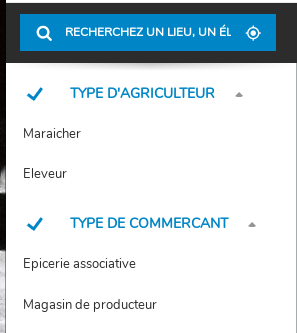Plus rien ne s'affiche sur ma carte ! Mes catégories sont mal configurées
Aucun marqueur n’apparaît sur la carte, la carte est vide.
- Carte
- Catégories / Filtres
In the home page of the administrator interface, check that elements are supposed to be visible

On the map, items are filtered based on your categories. It is often the case that misconfiguration of categories results in a combination that no single element can satisfy .
A category group represents a sort of criterion. And these criteria work in parallel
For example, for a map on food stakeholders, the first criterion will surely be the “type” of stakeholder (trader, farmer, etc.)
Another criterion can be the type of agriculture (Organic, Sustainable, etc.)
It is important to understand that when you have several criteria (= category group) this means that the elements of the map must have a category in each criterion. Exple if I add a market gardener, he will be able to choose the Farmer category for the “type of actor” criterion, and the “Organic” category for the “type of agriculture” criterion.
Parallel category groups

But the common mistake is to create several groups of categories for the same criterion, example:
Common error:

A priori most of the elements on the map will be either farmers or traders, and as the group of categories filter in parallel, no actor will be visible
A simple solution is to configure the category groups as “Not Mandatory”flappy bird
But a better solution would be to bring together these categories within the same group/criterion
Use only one category group
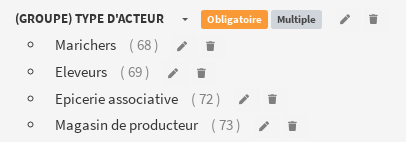
If you absolutely want to separate farmers from traders you can do the following (a bit tedious, sorry...)
Create category subgroups

And if you want to simplify the display in the filter menu, then you can choose not to display the highest level groups, you must uncheck "display in the menu" while having checked "In initial position displays the subcategories " or "In initial position display the subgroups of this category" (in the advanced configuration tab). It gives that
Adjust the display with subgroups
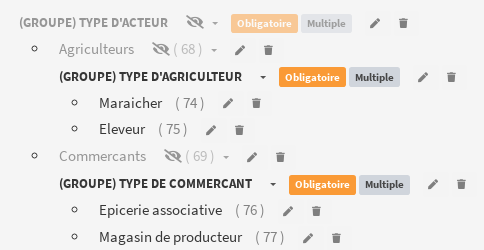
And the rendering